Vray for Rhino – Manual Install (software center)
Vray for Rhino has been installed and ready, however for some machines they need to be manually installed.
The instructions for these are as follows:
- Open up ‘Software Centre’ from the windows menu
- Click on V-ray for Rhino and select ‘Install Selected’
Vray will be installed and will be available next time you launch Rhino
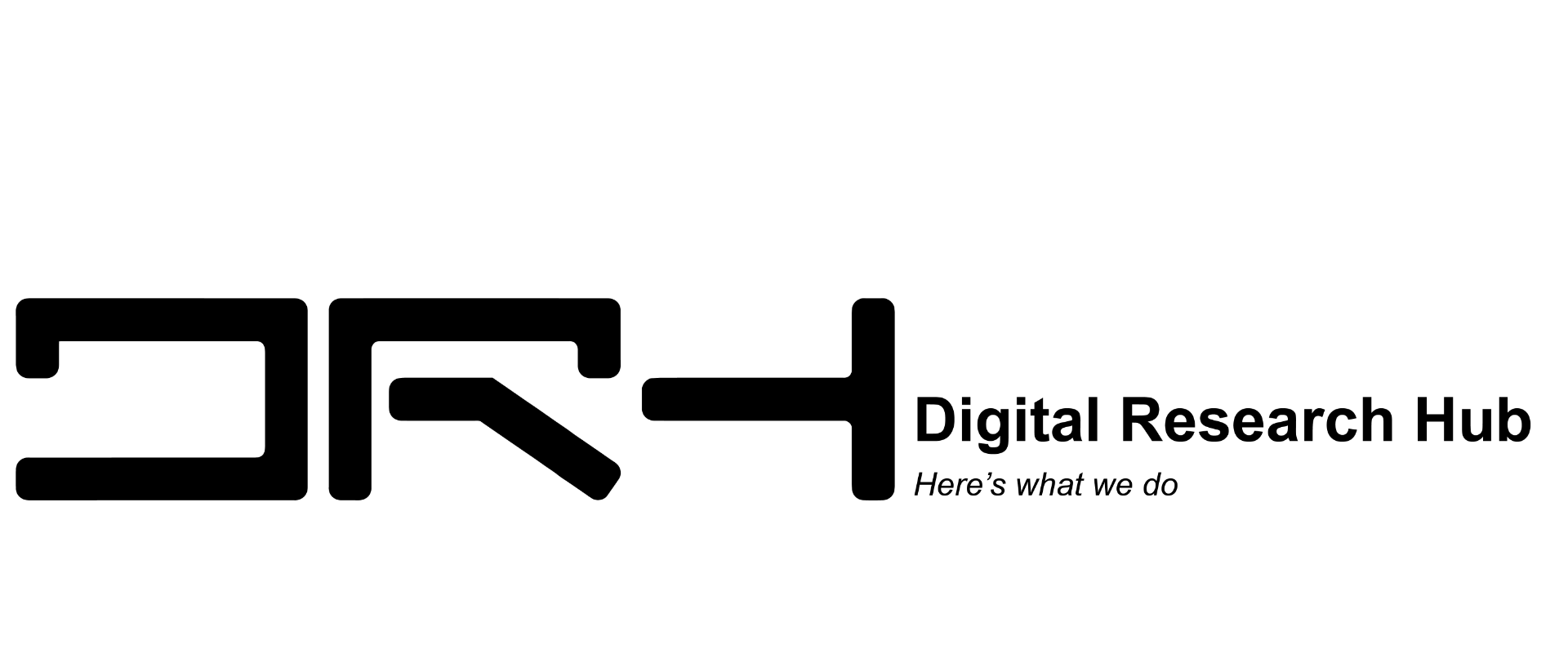
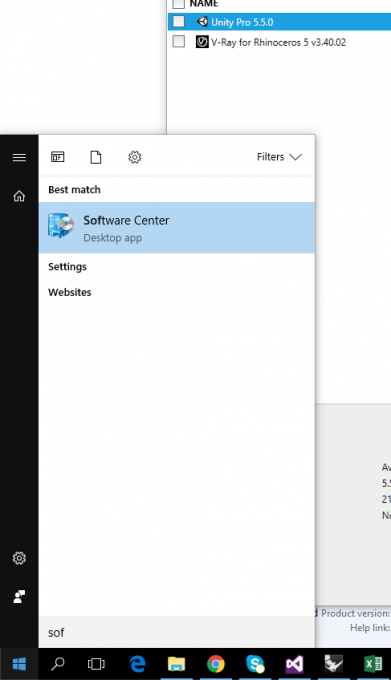
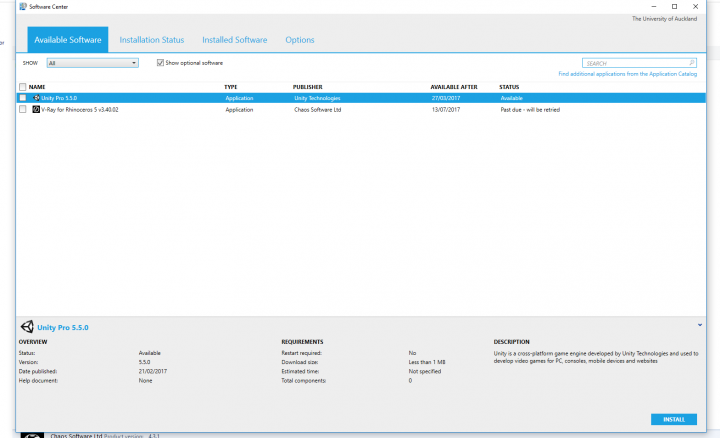






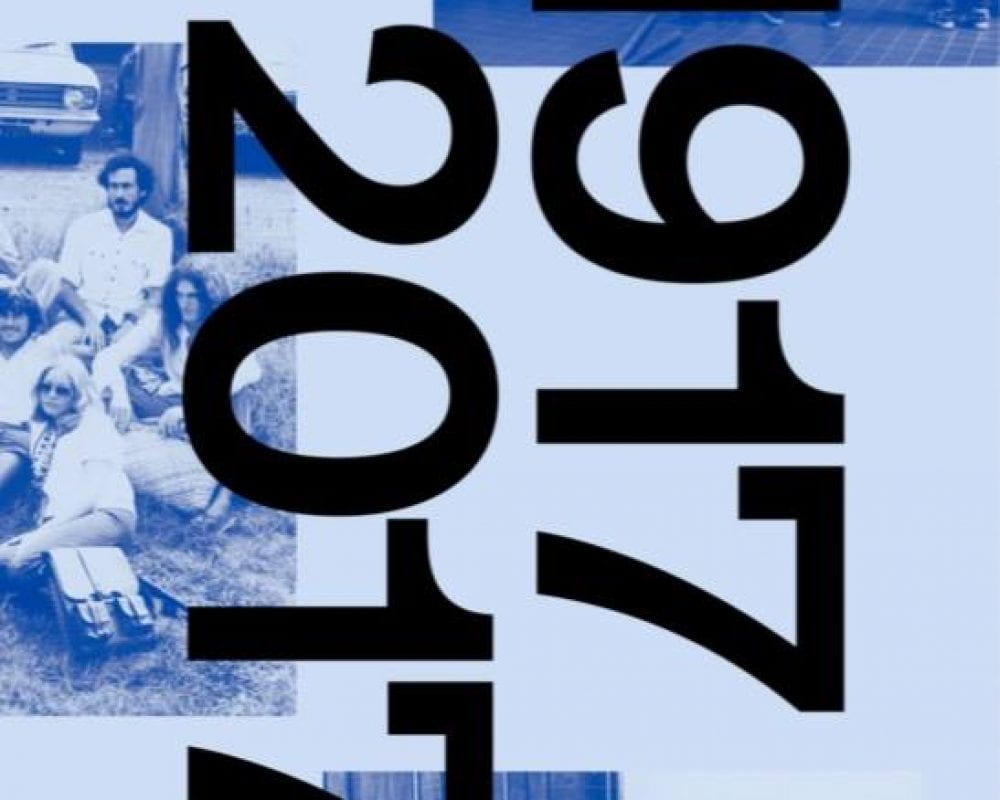
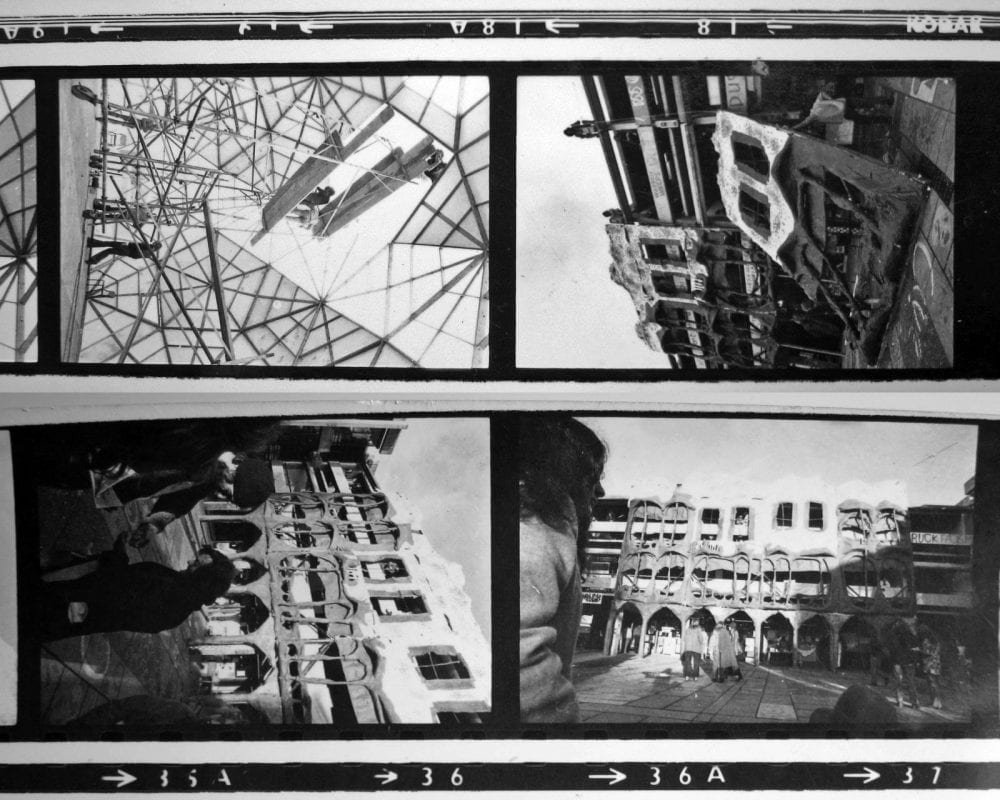
You must be logged in to post a comment.