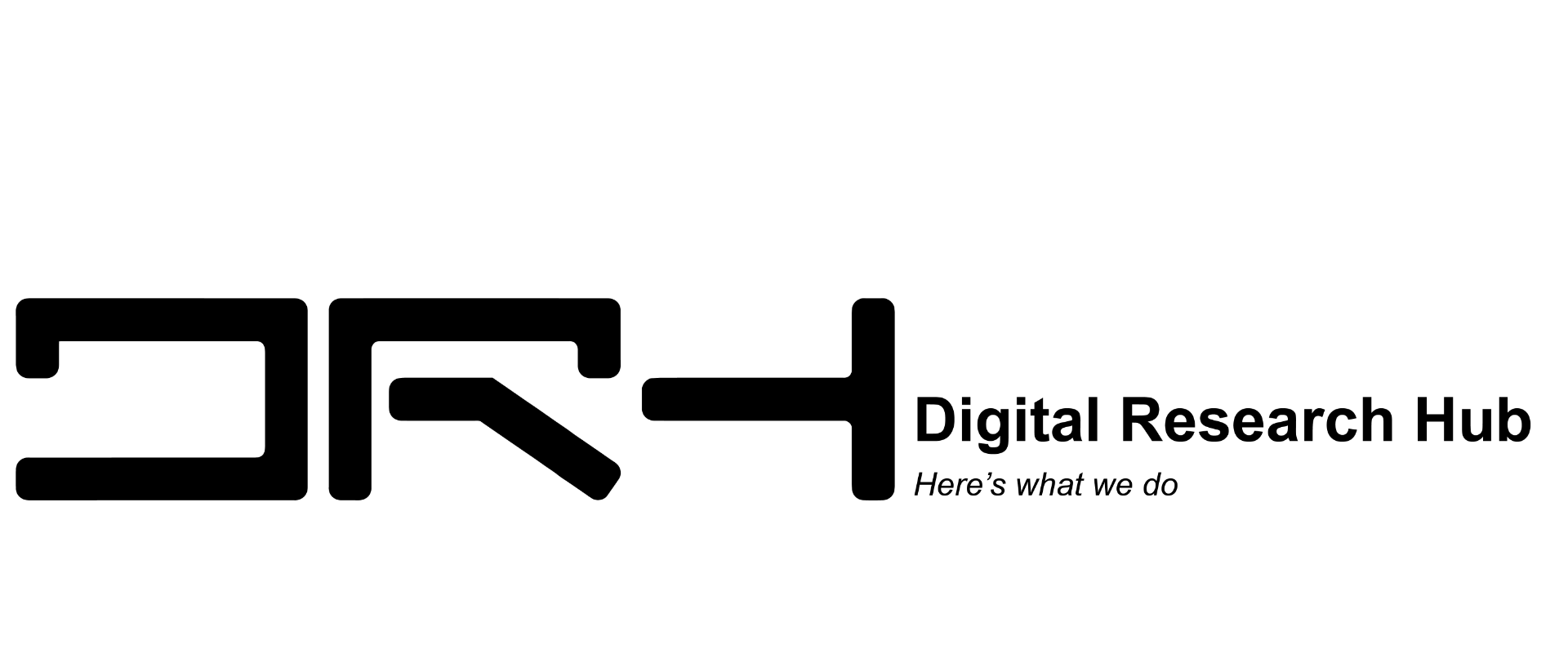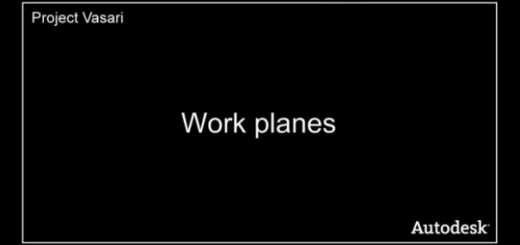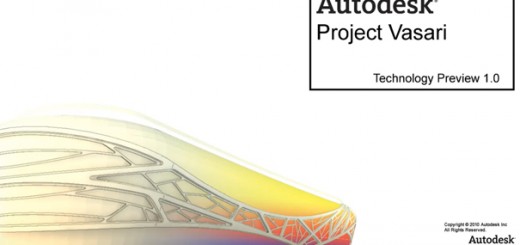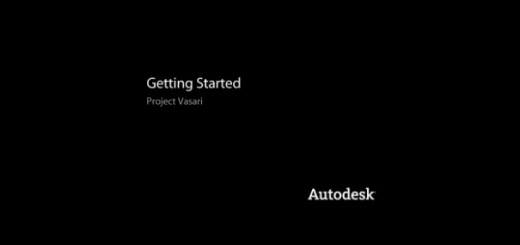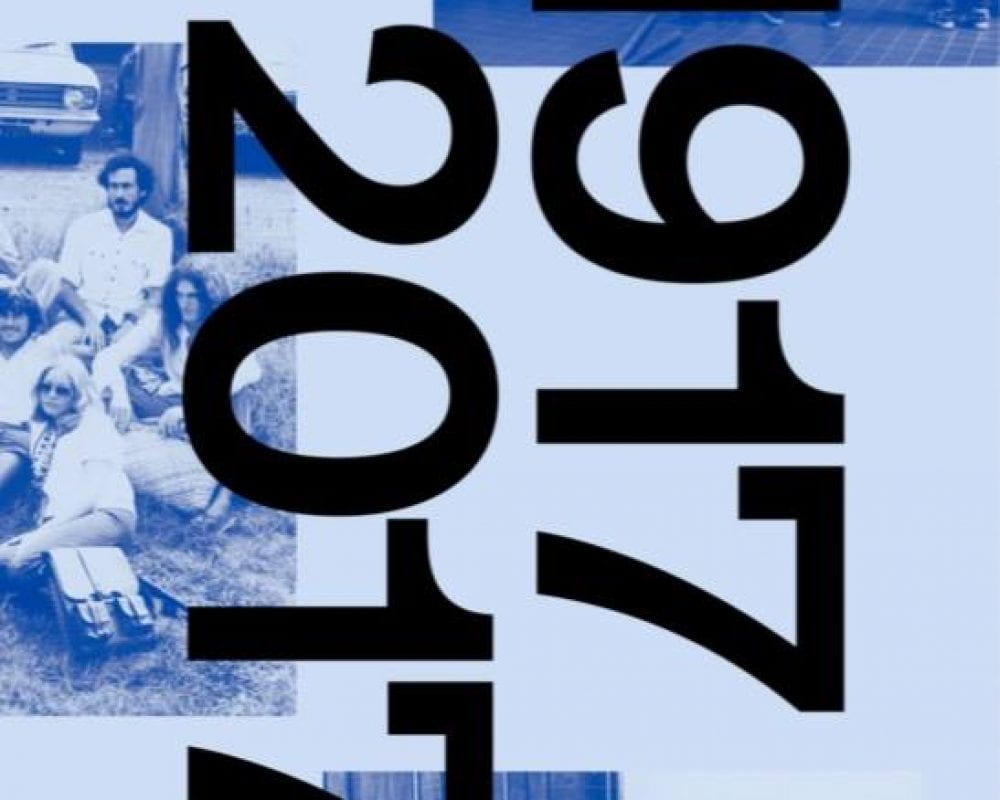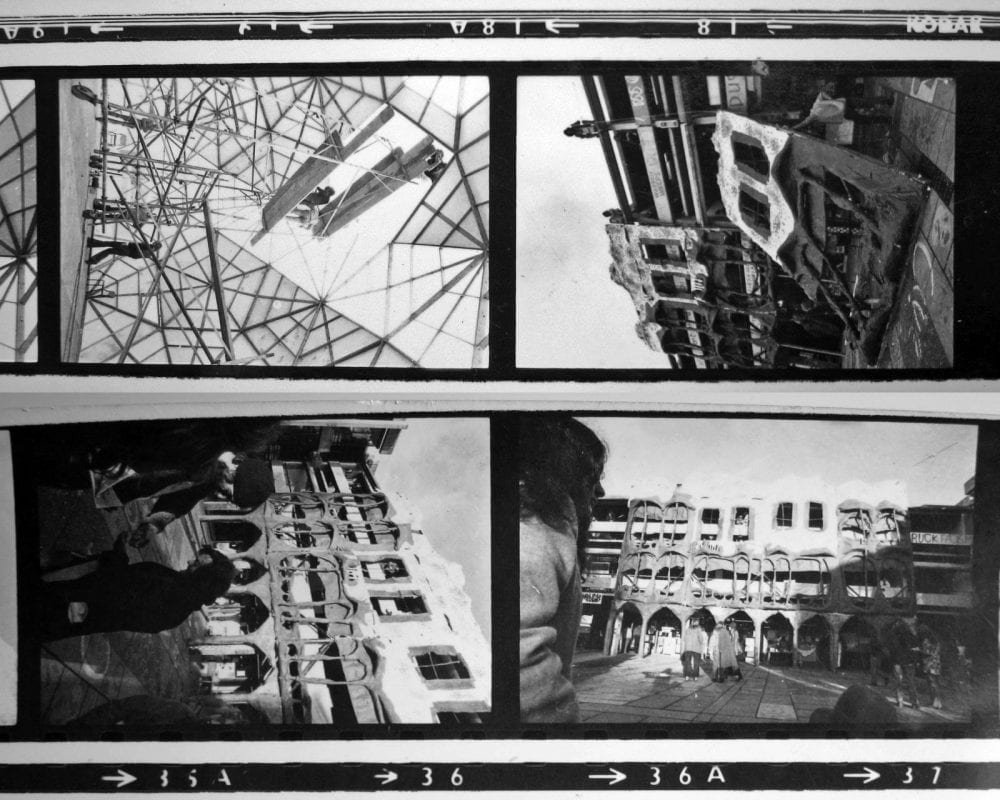BIM Curriculum Unit 6 – Performance-Based Conceptual Design
Autodesk® Project Vasari is an easy-to-use, expressive design tool for creating building concepts. Vasari goes further, with integrated analysis for energy and carbon, providing design insight where the most important design decisions are made. And, when it’s time to move the design to production, simply bring your Project Vasari design data into the Autodesk® Revit® platform for BIM, ensuring clear execution of design intent.
Project Vasari is focused on conceptual building design using both geometric and parametric modeling. It supports performance-based design via integrated energy modeling and analysis features. This new technology preview is now available as a free download and trial on Autodesk Labs.
Unit 6 Lesson 1 Tutorial 1: Setting Project Location
Unit 6 Lesson 1 Tutorial 2: Modeling Context Info
Unit 6 Lesson 2 Tutorial 1: Creating a Baseline Model
Unit 6 Lesson 2 Tutorial 2: Creating a Mass with Parameters
Unit 6 Lesson 2 Tutorial 3: Setting Up Design Options
Unit 6 Lesson 3 Tutorial 1: Adding Space and Program Information
Unit 6 Lesson 3 Tutorial 2: Sun path and Solar Radiation Studies
Unit 6 Lesson 3 Tutorial 3: Changing Energy Settings Per Analysis
Unit 6 Lesson 3 Tutorial 4: Conceptual Energy Analysis Results and Compare
Unit 6 Lesson 3 Tutorial 5: Communicating Analyses – Representation & Graphic Settings
Unit 6 Lesson 4 Tutorial 1: Subdividing Surfaces
Unit 6 Lesson 4 Tutorial 2: Loading Pattern Based Families
Unit 6 Lesson 4 Tutorial 3: Analysis Informs Design
Unit 6 Lesson 4 Tutorial 4: Moving Into Revit